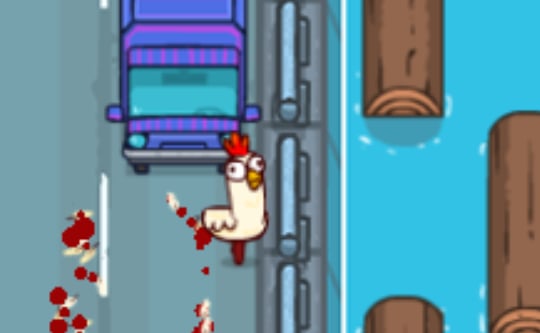Orbit
EMBED CODE
GAME URL
Orbit Game Introduction
Welcome to Orbit, a simple and enjoyable game. In Orbit, the objective is to control your spaceship and avoid colliding with planets and other celestial bodies. The game Orbit is easy to learn but challenging to master. Can you achieve a high score in Orbit? Play Orbit now and find out!
Orbit Controls and Operations
Playing Orbit is straightforward. Use the following controls to navigate your spaceship through the Orbit universe:
- Mouse Click: Click the left mouse button to thrust your spaceship forward.
- Spacebar: Press the spacebar to apply a sustained thrust. Releasing the spacebar will stop the thrust.
- Arrow Keys (Left/Right): Use the left and right arrow keys to steer your spaceship. Pressing left will move your spaceship counter-clockwise, while pressing right will move it clockwise.
- 'P' Key: Press 'P' to pause or unpause the game Orbit.
- 'R' Key: Press 'R' to restart the current game of Orbit.
Orbit Game Features
Orbit offers several engaging features to enhance your gameplay experience:
- Dynamic Environments: Each game of Orbit presents a unique layout of planets and obstacles.
- Challenging Difficulty: Orbit gradually increases in difficulty as you progress, with more obstacles appearing and moving faster.
- High Scores: Orbit tracks your best scores, allowing you to compete against yourself or friends.
- Infinite Gameplay: Orbit has no end; the game continues as long as you avoid collisions.
- Simple Graphics: Orbit features clean and minimalist graphics for focused gameplay.
Orbit FAQ
Here are some frequently asked questions about Orbit: Q: What is the main goal in Orbit? A: The main goal in Orbit is to survive as long as possible without colliding with any celestial bodies, aiming for the highest score in Orbit. Q: Is Orbit available on mobile devices? A: Currently, Orbit is primarily designed for desktop web browsers. Future versions of Orbit may include mobile support. Q: Are there different spaceship types in Orbit? A: At present, Orbit features one standard spaceship. We may introduce customizable options for Orbit in future updates. Q: Can I share my Orbit high score with friends? A: While Orbit doesn't have built-in social media sharing, you can take a screenshot of your score in Orbit and share it manually. Q: How do I report a bug in Orbit? A: If you encounter any bugs while playing Orbit, please contact us through our website's feedback form, mentioning Orbit in your message.
Game Categories
Explore different types of games